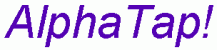 |
TM |
| Home | |
| Why AlphaTap? | |
| Lightning | |
| Download & Licensing | |
| User Guide | |
| Tech Notes | |
| Email Us | |
Why AlphaTap?
Tablet PCs are truly remarkable; they come as thin and light as a spiral bound notebook! But despite their accurate handwriting recognition, entering text with a pen just isn't fast. Handwriting is inherently slow and tiring, and transcription is highly error prone in many circumstances. The on-screen qwerty keyboard is even slower than handwriting because it forces your hand to leap back and forth across the keys constantly; way out of your natural range of writing motion.The perfect tablet writing technique must leverage handwriting skills but provide the speed of two-handed touch-typing. And it must be easy to learn, requiring no special training or long investment of time.
AlphaTap meets these metrics with three innovations:
 | Allowing over 250 common English words and fragments to be typed with a single pen stroke. See Lightning Shorthand. | 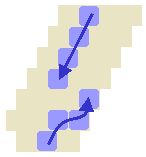 Stroking words on layout |
 | Laying out the keys in a 4x7 "staircase" which reflects the "leaning ellipse" that describes the range of motion of handwriting. See Hashimoto & Togasi (1995). | |
 | Arranging the letters close to optimally for English spelling, by employing the core of a "Metropolis" key layout. See Zhai, Hunter, Smith (2000). |
Users find that AlphaTap makes a huge difference in their Tablet PC productivity. Early trials show it outperforming uncorrected handwriting by 52%, and outperforming the on-screen QWERTY keyboard by 108%. These trials used short passages, and so did not test fatigue, which is substantially lower for AlphaTap due to its reduction of hand motion vs. the other methods. In longer trials, proficient users commonly sustain speeds of 40-50 wpm, equivalent to the speed of skilled typists.
AlphaTap provides a complete key layout that can replace the Tablet PC Input Panel. It includes numbers, punctuation, shift keys (shift, caps, ctrl, etc.), command keys (enter, backspace, arrows, etc.), symbols (asterisk, ampersand, etc.), function keys, access to accented characters, and a numeric keypad. The whole layout is tuned for pen control.
AlphaTap also provides phrase recording and playback, allowing keystroke sequences to be captured and replayed at any time. AlphaTap presents a very small floating footprint with a translucent background, which you don't have to keep closing to view your work area.
Could AlphaTap replace handwriting?
Tablet screens will soon become cheap and abundant...
In the next five years, the cost, weight, and power consumption of tablets will plummet
with new display technologies -- OLEDs and digital ink.
You'll buy them in packs of three at office supply stores for $79.
 You'll spread them around the home and office.
You'll stash one in your bag or briefcase for use on the run.
You'll spread them around the home and office.
You'll stash one in your bag or briefcase for use on the run.
And then we will rarely use paper pads...
And we will rarely use handwriting on tablets; it's too inefficient for a digital medium.
Occasionally
you'll drop your tablet into a keyboard cradle and touch type.
But AlphaTap is more than sufficient for note taking, outlining, etc.
And with a digital pen in hand at last, you'll make sketches in your notes...
a picture paints 1,000 wpm!